Gaming Laptops Goes Mini-Me (Dell Intros Alienware M11x – The World’s First Gaming Netbook)
Gaming Laptops Goes Mini-Me (Dell Intros Alienware M11x – The World’s First Gaming Netbook)
 While Dell’s introduction of the first gaming netbook at the recent CES or Consumer Electronics Show in Las Vegas wasn’t necessarily the ultimate show stopper, the Alienware M11x did turn a lot of heads, especially among the gaming crowd. Having a small compact four pound gaming netbook with an 11 inch display goes against everything associated with gaming laptops, since most gaming notebooks are heavy, large and try to pack everything under the hood that a decent Gaming Desktop PC would possess. Big emphasis on try.
While Dell’s introduction of the first gaming netbook at the recent CES or Consumer Electronics Show in Las Vegas wasn’t necessarily the ultimate show stopper, the Alienware M11x did turn a lot of heads, especially among the gaming crowd. Having a small compact four pound gaming netbook with an 11 inch display goes against everything associated with gaming laptops, since most gaming notebooks are heavy, large and try to pack everything under the hood that a decent Gaming Desktop PC would possess. Big emphasis on try.
But a gaming netbook goes completely in the other direction, what’s up with that?
Well, actually there’s a lot to notice about this sleek powerful little device mainly because it comes from Alienware, the premier maker of gaming machines on the planet. While many serious gamers swear anything but a PC for gaming is a foolish idea; most would agree if you have to lower yourself to using a gaming laptop – it might as well be one made by Alienware. In other words, Alienware and computer gaming have become synonymous in the hearts and minds of most gamers.
In our ever increasing demand for everything mobile, perhaps a gaming netbook is only the next illogical step! Make it small, make it powerful and they will come. Right?
Not so fast.
The jury is still out on this gaming netbook which will hit the marketplace in February and sell for under $1000. Which is still expensive, considering many quality netbooks are in the $200 to $400 range. Will gamers snap up this portable gamer in order to have their games with them, no matter where they go? Judging by the popularity of such devices as the Nintendo DS, the answer could be a solid yes.
Improving those odds are the rather impressive specs featured on the Alienware M11x which sports a High Definition 11 inch display and a GT335M GPU from NVIDIA. It is capable of playing such popular games as Call of Duty (Modern Warfare 2) at 30 frames-per-second with a 1336 x 768 max resolution. Alienware is claiming even higher frames rates with benchmarks of well over 60 fps, even capable of reaching 90 fps. Battery life (as claimed by Alienware) stands at 3 or 4 hours for gaming, and up to 6 or 7 hours for general use.
The M11x also sports some other impressive specs for such a small machine: built-in Wi-Fi and webcam, multiple USB ports, HDMI-output, SD card reader and a built-in SIM card reader which will allow users to utilize their cellphone SIM card and have access to Internet services. Also, the M11x has both the NVIDIA GPU and an integrated chipset – you can switch to the less demanding graphics when not gaming to save battery life.
Of course, the M11x has all the styling and features you would expect from an Alienware gaming laptop, like those seen on the powerful M17x …







.png) Creating an online marketing campaign is easy. The hard part is having faith in it. It will take a lot of your time and some of it will be boring. But if you stick with what you do, 6 months down the line you could be laughing all the way to the bank.
Creating an online marketing campaign is easy. The hard part is having faith in it. It will take a lot of your time and some of it will be boring. But if you stick with what you do, 6 months down the line you could be laughing all the way to the bank. A gaming PC is a computer that can run games at the best settings. There are numerous models of gaming laptops and desktop computers available in the market that provide an excellent gaming experience to the user. There is a wide range of gaming PCs available in the market and this makes it somewhat difficult to choose the one which can provide impressive performance.
A gaming PC is a computer that can run games at the best settings. There are numerous models of gaming laptops and desktop computers available in the market that provide an excellent gaming experience to the user. There is a wide range of gaming PCs available in the market and this makes it somewhat difficult to choose the one which can provide impressive performance. Got the PlayStation 3 yellow light? Looking for a way on how to fix your light of death problem? There are 2 ways to get this problem fixed. You either send your console over to Sony, or you will start a fix by yourself with the exclusive step by step techniques from a PS3 repair guide. But first, some tips!
Got the PlayStation 3 yellow light? Looking for a way on how to fix your light of death problem? There are 2 ways to get this problem fixed. You either send your console over to Sony, or you will start a fix by yourself with the exclusive step by step techniques from a PS3 repair guide. But first, some tips!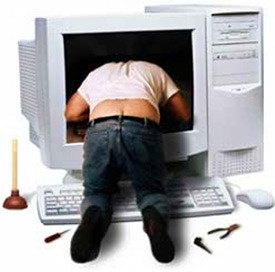 Planning your system: If you already have a keyboard, mouse and monitor or LCD and you want to build you own new PC, First you have to decided, for what purpose you want to build you PC, like gaming, documentation, graphics designing, or any other use. First decided your budget and purpose. Now I have assuming that we want to build gaming pc. You need Mother board, Processor, RAM, Chassis Power Supply, HDD (Hard Disk Drive), Optical Drive and Graphics Card. We will discussed these topics separately.
Planning your system: If you already have a keyboard, mouse and monitor or LCD and you want to build you own new PC, First you have to decided, for what purpose you want to build you PC, like gaming, documentation, graphics designing, or any other use. First decided your budget and purpose. Now I have assuming that we want to build gaming pc. You need Mother board, Processor, RAM, Chassis Power Supply, HDD (Hard Disk Drive), Optical Drive and Graphics Card. We will discussed these topics separately.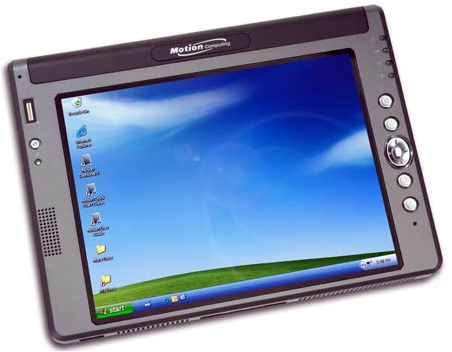 A few months ago Sony announced the coming of the successor to the PSP, dubbed the PlayStation Vita. Month’s earlier Nintendo released their latest handheld gaming machine, the 3DS. Since its launch the 3DS has had lackluster sales causing Nintendo to prematurely lower the price of the system. Many are quick to point out that the competition from the mobile phone game market has cannibalized 3DS sales. However, is this really the case? If it’s not, then why has the 3DS struggled so much and what can the PlayStation Vita do to avoid the same problems.
A few months ago Sony announced the coming of the successor to the PSP, dubbed the PlayStation Vita. Month’s earlier Nintendo released their latest handheld gaming machine, the 3DS. Since its launch the 3DS has had lackluster sales causing Nintendo to prematurely lower the price of the system. Many are quick to point out that the competition from the mobile phone game market has cannibalized 3DS sales. However, is this really the case? If it’s not, then why has the 3DS struggled so much and what can the PlayStation Vita do to avoid the same problems. After trading since 2001, I now get 98% of business via word-of-mouth. Although I provide traditional marketing services to my clients, I do very little of it for myself. I don’t even do as much face-to-face networking as I used to. These days, I win business through online marketing. It’s free! But it does take time, and you can’t do it all at once.
After trading since 2001, I now get 98% of business via word-of-mouth. Although I provide traditional marketing services to my clients, I do very little of it for myself. I don’t even do as much face-to-face networking as I used to. These days, I win business through online marketing. It’s free! But it does take time, and you can’t do it all at once. There has been a wide speculation that Used Computers could not be used as a Gaming PC which is absolutely unconvincing. Take an example of Dell GX 270 which has processing speed of 3.4 GHz and memory extendable to 20GB is enough to run most advance game in the market. All you got to buy a good 3D Card with high memory so that games could be well played. How can parents save on Gaming PC by buying refurbished computers?
There has been a wide speculation that Used Computers could not be used as a Gaming PC which is absolutely unconvincing. Take an example of Dell GX 270 which has processing speed of 3.4 GHz and memory extendable to 20GB is enough to run most advance game in the market. All you got to buy a good 3D Card with high memory so that games could be well played. How can parents save on Gaming PC by buying refurbished computers? It can be very difficult to find the best gaming laptop. Many times, it can even push someone to the point of becoming frustrated. Technology advances so fast, it can aggravate consumers. This can happen because someone can buy the best laptop money can buy, then just a few weeks later, that product can seem outdated and in need of replacement. While it can be frustrating to get a brand new laptop that is the best, then it be outdated just a few weeks later, it is important to not let this get in the way. A great laptop can be used for years of gaming.
It can be very difficult to find the best gaming laptop. Many times, it can even push someone to the point of becoming frustrated. Technology advances so fast, it can aggravate consumers. This can happen because someone can buy the best laptop money can buy, then just a few weeks later, that product can seem outdated and in need of replacement. While it can be frustrating to get a brand new laptop that is the best, then it be outdated just a few weeks later, it is important to not let this get in the way. A great laptop can be used for years of gaming. Do you or anyone you are familiar with enjoy video gaming? If that’s so, the following report may prove interesting. We’re going to deal with how one might duplicate games using the computer. A large amount of people today are convinced it is tough but it’s literally exceptionally simple to do.
Do you or anyone you are familiar with enjoy video gaming? If that’s so, the following report may prove interesting. We’re going to deal with how one might duplicate games using the computer. A large amount of people today are convinced it is tough but it’s literally exceptionally simple to do.