5 Tips on Becoming a Social Media Manager
5 Tips on Becoming a Social Media Manager
.svg/170px-Operating_system_placement_(software).svg.png) Building a business on any type of social media service takes a light touch and an experienced mindset. Unfortunately not everyone can boast having both of these attributes. If a small time businessman includes himself/herself in the equation than that usually turns out to be a recipe for disaster. No one can think of managing a social media business presence without the aid of relevant management skills. You can opt to hire a social media manager to do the job for you which helps lesson the learning curve and saves you tons of hours.
Building a business on any type of social media service takes a light touch and an experienced mindset. Unfortunately not everyone can boast having both of these attributes. If a small time businessman includes himself/herself in the equation than that usually turns out to be a recipe for disaster. No one can think of managing a social media business presence without the aid of relevant management skills. You can opt to hire a social media manager to do the job for you which helps lesson the learning curve and saves you tons of hours.
One thing you must understand is that hiring a social media manager is not the be all and end all of online business management. You can’t just pay one off, sit back and dream of the oodles of cash just waiting to be tipped into your bank account. Before even thinking of hiring one, it’s always best to learn the ropes of social media management yourself. So, how should you go about it?
Get to know the lay of the land
The first thing you must do is to map out the online terrain and get to know the lay of the land. In layman’s terms that means you have to familiarize yourself with the best social networking and bookmarking sites and direct a large portion of your activities there.
Choose your tools wisely
Keep tabs on your most frequently visited sites and choose the most suitable tools to make your social management easier to manage. You can do that by regularly posting your progress online. Take Twitter for instance. If you have an account on that social media network along with a large following you can automate your tweeting with tools which will aid you in updating regularly.
Strategy is Key
Every website needs regular maintenance to keep it afloat. The same applies to business sites which need more than usual tune ups. The key to doing this is through website traffic analyzers like Google analytics which will provide you with detailed reports regarding where your traffic is coming from as well as the most used or popular keyword searches to your site.
The geographical diversity and density of your users can also be found out through the use of these analyzers making. This continuous update will allow you to strategize your business website accordingly.
Importance of Market potential
Be sure to check out the popularity of any good websites and blogs. When you find them try and have your advertisement campaign displayed on it especially if it is related to your products or services.
Don’t be the Needle in the virtual Haystack
The World Wide Web has been perceived as a potential business venture by billions of users around the world. Making your presence known in this dense corporate jungle can prove to be the key to many successful business ventures world wide. It’s therefore essential that you make yourself as visible as you can amidst …







 Final Fantasy 13 (also known as FFXIII) is the latest game in the massively popular Role Playing Game series created by Square Enix. This is the first game in the series that will be released both on the XBOX 360 and the PlayStation 3, so both parties will now be able to meet the Final Fantasy 13 characters and experience their adventure.
Final Fantasy 13 (also known as FFXIII) is the latest game in the massively popular Role Playing Game series created by Square Enix. This is the first game in the series that will be released both on the XBOX 360 and the PlayStation 3, so both parties will now be able to meet the Final Fantasy 13 characters and experience their adventure. Got PS3 red screen when turning it on? Have searched around the Internet but found no fixes that work? Maybe you should try my way to fix the PS3 red screen of death. It has helped two PS3 players repair their red screen and I hope it will work for you as well.
Got PS3 red screen when turning it on? Have searched around the Internet but found no fixes that work? Maybe you should try my way to fix the PS3 red screen of death. It has helped two PS3 players repair their red screen and I hope it will work for you as well.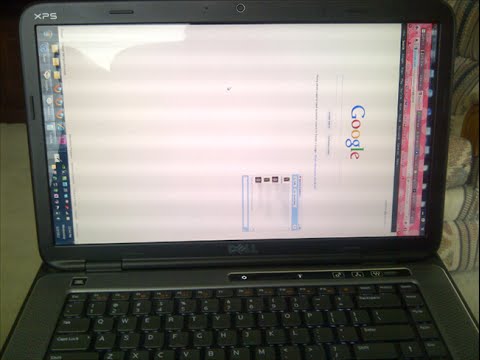 In this modern age, any business that would want to survive should have an online presence, most especially to buying and selling homes. People these days have been relying on to the internet for their real estate transactions. They are doing these for a variety of reasons, to increase the options available, convenience, or just to avoid agent commissions.
In this modern age, any business that would want to survive should have an online presence, most especially to buying and selling homes. People these days have been relying on to the internet for their real estate transactions. They are doing these for a variety of reasons, to increase the options available, convenience, or just to avoid agent commissions.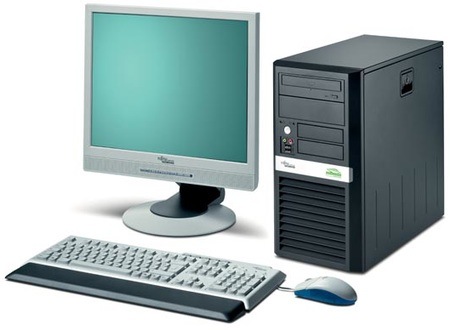 Finding desktop PC cases that do what you need them to do often proves to be quite the task for many people. This is largely in part due to the fact that there are a lot of options out there to choose from. To ease the stress of this search you should first determine the functionality of the components it will be housing. After all, be prepared and knowing everything you need will save both time and money in the long run.
Finding desktop PC cases that do what you need them to do often proves to be quite the task for many people. This is largely in part due to the fact that there are a lot of options out there to choose from. To ease the stress of this search you should first determine the functionality of the components it will be housing. After all, be prepared and knowing everything you need will save both time and money in the long run. PC gaming has been around for decades and PC gamers are a special breed. Where console games use simplified controllers and offer standard performance, video games on the PC tend to offer better graphics, more extensive gameplay and more customization options including higher graphics settings and even surround sound. To reap these benefits you do have to be willing to accept some inconveniences as well. Playing video games on a console generally involved popping in a disc and going, but on a PC you need to go through a (sometimes lengthy) install process first. You also have to deal with things like driver updates for graphics cards or sound processors. Still, for a richer and more detailed gaming experience it is absolutely worth it.
PC gaming has been around for decades and PC gamers are a special breed. Where console games use simplified controllers and offer standard performance, video games on the PC tend to offer better graphics, more extensive gameplay and more customization options including higher graphics settings and even surround sound. To reap these benefits you do have to be willing to accept some inconveniences as well. Playing video games on a console generally involved popping in a disc and going, but on a PC you need to go through a (sometimes lengthy) install process first. You also have to deal with things like driver updates for graphics cards or sound processors. Still, for a richer and more detailed gaming experience it is absolutely worth it.
 Socrates once said that the virtue of goodness comes from knowledge. The counter to that is ignorance, or lack of knowledge, which is considered “evil.” In modern terms this means the ability of the media to withhold information in a way that alters its meaning. Censorship, propaganda, conspiracy, these are the worst case scenarios that can result from the power of the media which would be considered immoral. But perhaps we should look at it in a different light. Instead of knowledge being purely goodness and ignorance being purely evil, we should consider instead how that knowledge or ignorance is being used. For example, the Department of Home Security usage of social media monitoring as a means of assessing public belief and sentiment towards certain “sensitive” topics. This isn’t immoral because of the government withholding information from the people but rather the accessibility of information about the people by the government.
Socrates once said that the virtue of goodness comes from knowledge. The counter to that is ignorance, or lack of knowledge, which is considered “evil.” In modern terms this means the ability of the media to withhold information in a way that alters its meaning. Censorship, propaganda, conspiracy, these are the worst case scenarios that can result from the power of the media which would be considered immoral. But perhaps we should look at it in a different light. Instead of knowledge being purely goodness and ignorance being purely evil, we should consider instead how that knowledge or ignorance is being used. For example, the Department of Home Security usage of social media monitoring as a means of assessing public belief and sentiment towards certain “sensitive” topics. This isn’t immoral because of the government withholding information from the people but rather the accessibility of information about the people by the government. A summer job is a great experience for teens. It gives a sense of accomplishment to earn your own paycheck. You can pay for your own expenses and learn to save for larger purchases, like a car or jewelry. Besides money, the maturity and skills you earn makes you attractive to colleges and future employers.
A summer job is a great experience for teens. It gives a sense of accomplishment to earn your own paycheck. You can pay for your own expenses and learn to save for larger purchases, like a car or jewelry. Besides money, the maturity and skills you earn makes you attractive to colleges and future employers.