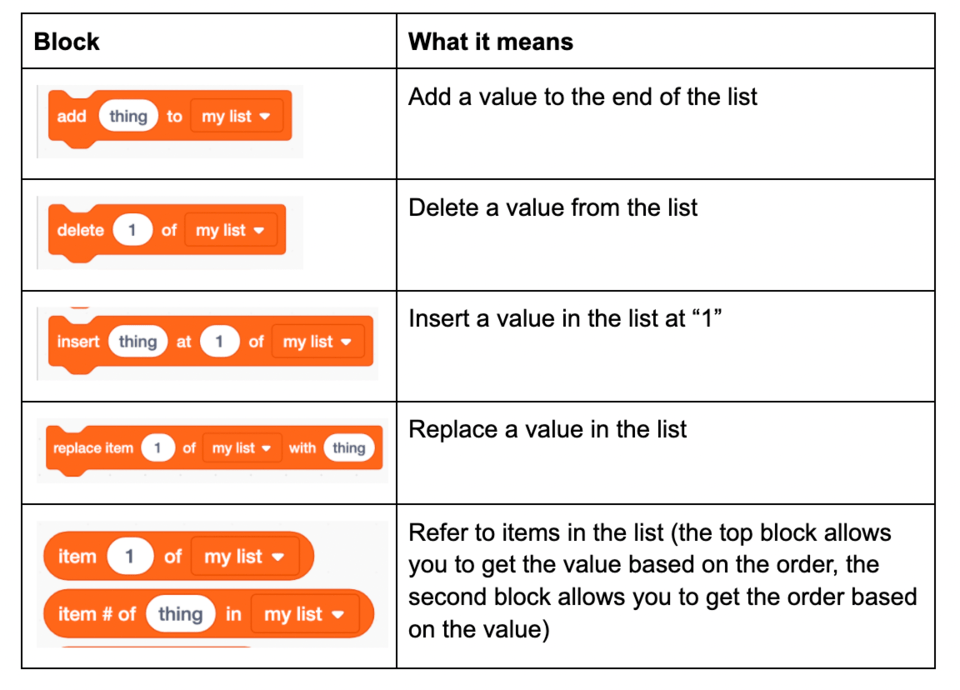
Boost Your Coding Efficiency with These Expert Tips
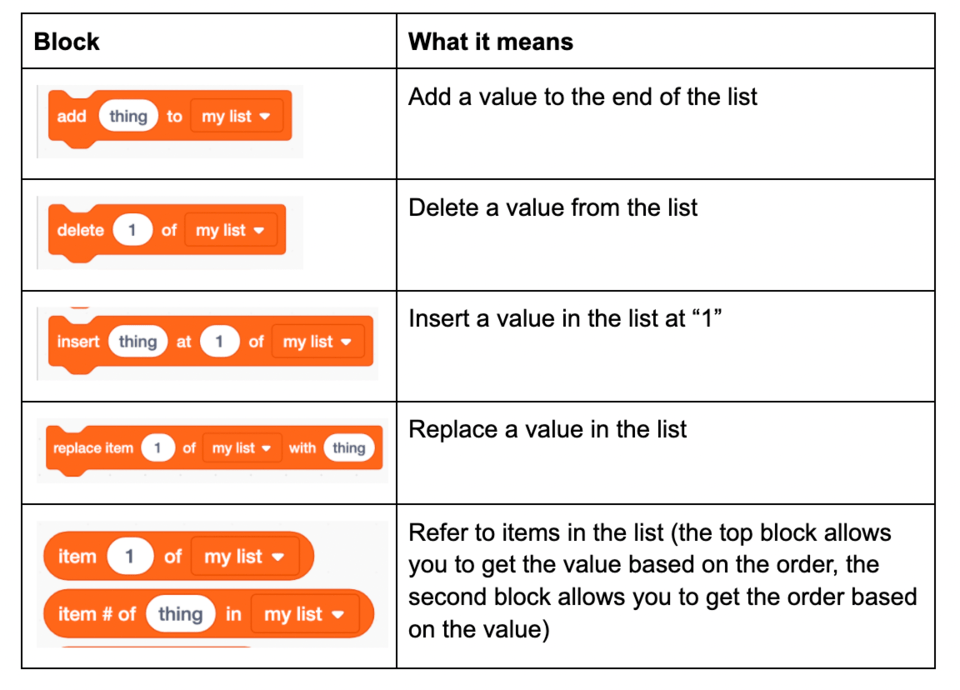
Boost Your Coding Efficiency with These Expert Tips
Programming is a craft that demands both creativity and precision. Whether you’re a seasoned developer or just starting out, there’s always room to enhance your skills and streamline your workflow. In this article, we’ll explore a range of expert tips and tricks to boost your coding efficiency and take your programming prowess to the next level.
Mastering Loops: Advanced Techniques for Efficiency
Loops are fundamental to almost every programming language, allowing you to execute a block of code repeatedly. However, mastering loops goes beyond simple iteration. By understanding advanced looping techniques such as loop unrolling, loop fusion, and loop tiling, you can optimize your code for speed and efficiency. These techniques can help minimize overhead and maximize throughput, especially in performance-critical applications.
Unleash the Power of Regular Expressions in Your Code
Regular expressions are a powerful tool for pattern matching and text processing. By leveraging regular expressions effectively, you can write concise and expressive code to parse, validate, and manipulate strings with ease. From simple pattern matching to complex text transformations, regular expressions offer a versatile solution for a wide range of tasks. Learning how to wield regular expressions proficiently can significantly enhance your productivity as a developer.
Debugging Demystified: Pro Tips for Squashing Bugs
Debugging is an essential skill for any programmer, but it can also be one of the most challenging aspects of software development. Fortunately, there are many strategies and techniques you can use to diagnose and fix bugs more efficiently. From using debuggers and logging to employing systematic debugging methodologies like divide and conquer, learning how to debug effectively can save you hours of frustration and ensure your code is robust and reliable.
Crafting Clean and Maintainable Code: Best Practices
Writing clean and maintainable code is essential for long-term project success. By following best practices such as proper naming conventions, modular design, and code documentation, you can make your codebase more readable, understandable, and maintainable. Adopting a consistent coding style and adhering to established coding standards can also improve collaboration and code quality across your team or organization.
Dive Deep into Data Structures: Essential Strategies
Data structures form the foundation of computer science and are essential for solving a wide range of problems efficiently. By mastering data structures such as arrays, linked lists, stacks, queues, trees, and graphs, you can develop more elegant and efficient solutions to complex problems. Understanding the strengths and weaknesses of different data structures will enable you to choose the right tool for the job and optimize your algorithms for performance and scalability.
Streamline Your Workflow with Keyboard Shortcuts
Keyboard shortcuts are a programmer’s best friend, allowing you to perform common tasks quickly and efficiently without ever lifting your hands off the keyboard. Whether you’re navigating your code, editing text, or executing commands, learning and mastering keyboard shortcuts can dramatically increase your productivity and workflow efficiency. Most modern integrated development environments (IDEs) and text editors offer extensive support for customizable keyboard shortcuts, so take













