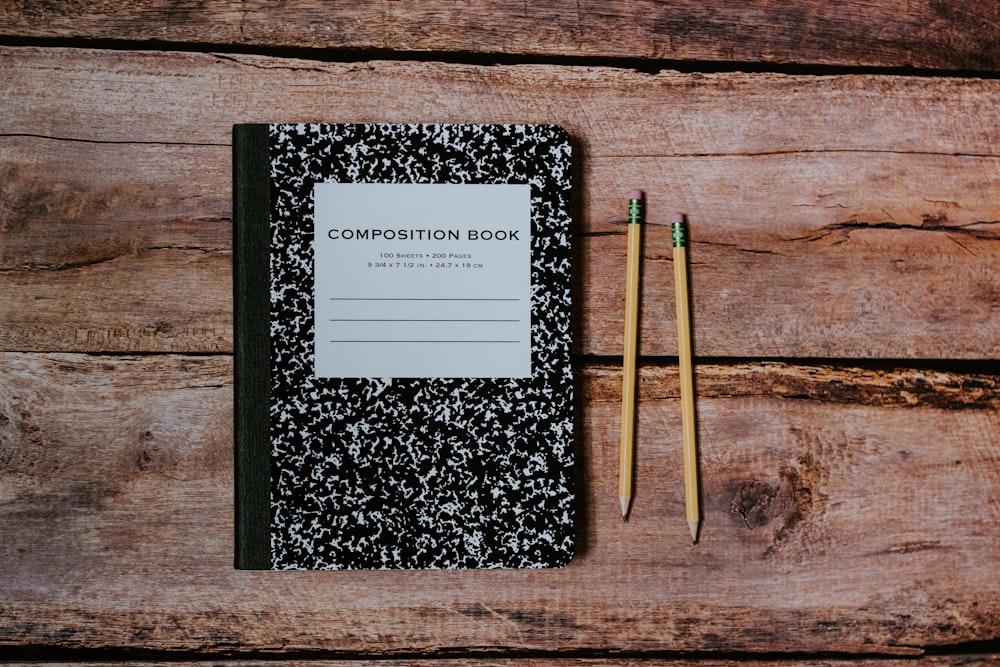
Unlocking HTML Mastery A Beginner’s Guide to Web Development
Unlocking HTML Mastery: A Beginner’s Guide to Web Development
Embarking on the journey of web development begins with understanding the fundamental language that forms the backbone of every webpage—HTML. Let’s delve into the basics and uncover the key aspects of learning HTML to kickstart your web development endeavors.
The Foundation of the Web: HTML Introduction
At the core of web development lies Hypertext Markup Language (HTML). It’s the markup language that structures content on the web. Learning HTML is like acquiring the alphabet before delving into language; it provides the groundwork for creating visually appealing and well-organized websites.
Tags: The Building Blocks of HTML
HTML utilizes tags to define elements on a webpage. Tags serve as instructions to browsers on how to display content. From headings (<h1> to <h6>) that define text hierarchy to paragraphs (<p>) and lists (<ul>, <ol>, <li>), mastering these tags is fundamental for structuring content.
Attributes: Adding Depth to Elements
Understanding HTML goes beyond tags; it involves grasping attributes. Attributes provide additional information about an element and are embedded within the opening tag. For instance, the ‘src’ attribute in an image tag (<img>) specifies the image source. Learning how to use attributes enhances the versatility and functionality of HTML elements.
HTML Forms: Interaction with Users
Web development often involves user interaction, and HTML caters to this through forms. Whether collecting user data, processing login credentials, or conducting surveys, HTML forms (<form>) with input elements such as text boxes, checkboxes, and buttons facilitate seamless communication between users and websites.
Semantics: Crafting Meaningful Content
HTML5 introduced semantic elements that not only structure content but also convey meaning to browsers and developers. Elements like <header>, <footer>, <article>, and <nav> provide a semantic structure to web documents, aiding accessibility and search engine optimization (SEO).
Links and Navigation: Connecting the Web
Connecting web pages is a fundamental aspect of HTML. Links (<a>) enable users to navigate seamlessly between pages. Learning how to create hyperlinks and anchor text not only enhances user experience but also contributes to the overall navigation structure of a website.
Responsive Design: Adapting to Devices
In the era of diverse devices, responsive design is crucial. HTML plays a role in creating responsive web pages by incorporating elements like <meta> tags for viewport configuration. Understanding how to make content adapt to different screen sizes is a vital skill for modern web developers.
HTML5 Multimedia: Enriching User Experience
HTML5 introduced native support for multimedia elements, such as <audio> and <video>. Embedding audio and video content directly into web pages enhances user engagement. Learning how to integrate multimedia elements adds a dynamic dimension to web development.
Learning HTML: Where to Begin
Embarking on the journey of learning HTML is an exciting venture, and platforms like itcertsbox.com offer comprehensive courses tailored for beginners. These courses provide a structured and hands-on approach, guiding learners through the essentials of HTML and setting a solid foundation for web development.
Practice and Collaboration: Mastering HTML Skills
Beyond theoretical knowledge, practical experience is paramount. Engage in hands-on











